LordEidi/wombag
Fork: 1 Star: 56 (更新于 2024-12-12 16:55:42)
license: AGPL-3.0
Language: Go .
Wombag is the alternative, lightweight backend for your Wallabag apps. Wombag supports the Wallabag API.
最后发布版本: untagged-a789d289da64499d46a6 ( 2020-02-15 00:02:02)
Wombag
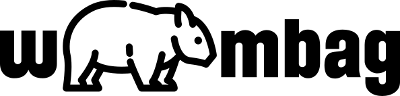
Wombag (c) 2017-20 by SwordLord - the coding crew


Introduction
Wombag is a lightweight, self-hostable read it later service, supporting the Wallabag API.
This is still work in progress! Expect things to crash and burn on a regular basis. Said that, the current version can save and retrieve entries, updates starred and archived flags, it deletes whatever you ask to be deleted and it handles tags. Don't expect annotations to work somewhen soon, it is a mess (different API URL, different authentication)
If you are looking for a lightweight service to store and manage websites and links in, then Wombag might be for you:
- Wombag supports the core functionality of the Wallabag v2 API. So that you can use your preferred Wallabag Apps and Clients with Wombag.
- Wombag is not based on a scripting engine but is compiled into a native binary for your platform. This makes Wombag very lightweight. Just take the application and run it on your server. The application takes care of creating config files it needs when they are not found on a system.
- Wombag makes use of Gorm to store its data in a database. We use SQLite3 as our database of choice. But you may use PostgreSQL, MS SQL Server or MySQL, if you prefer or need some more oomph at the data layer.
- Wombag currently does not have its own web frontend. But there is the wombagcli command line interface to configure users and manage the data. Which also means there is no admin UI exposed to the world and dog.
Components
Wombag consists of two parts:
- The wombagd daemon is the server part, accepting links, doing the readability magic and serving the stored links to your clients. Run the daemon on a server and point your clients towards it.
- The wombagcli admin client, running on the commandline. With this client you can manage your users and devices, as well as the links and websites you want to store in Wombag. You could even automate some interaction with Wombag with the help of this tool. Like fetching mails and adding the links in them to Wombag, or something like that.
Status
Wombag is still under development:
- the Wallabag v2 API is about 95% supported for now (PUT, GET, DELETE, PATCH Entries and Tags. No such thing as Attributes. Attributes are a bit special on the Wallabag API anyway. They have a different entry point to the regular API, as example).
- there is also no such thing as multi-user support. While you can configure multiple users and devices, all those users will see the same data. This is definitely a planned feature, but not yet done (you might help out, if you need this quicker).
- Wombag will not have a web UI for a while (isn't planned, but never say never). But there is our CLI interface which helps you in managing your data and users right from the commandline.
- Wombag does not support TLS on its own. Make sure to have a proxy like Nginx in front of Wombag for that. See below for configuration examples on that.
We mostly test and use Wombag with the Firefox Wallabag App as well as with Wallabag Pro on iOS. YMMV if you use different clients.
Installation
Installation of Wombag
Follow this instruction if you want to run Wombag on Linux.
Create the user under which you want to run Wombag:
sudo adduser wombag
su wombag
cd
Go into the directory where you want to run your copy of Wombag and download the latest version from the Github release page:
https://github.com/LordEidi/wombag/releases
Add your first user with wombagcli
Run these in a terminal
> wombagcli user add testuser testpassword
> wombagcli device add testdevice password testuser
You can now authenticate with that device on wombagd
Use systemd to run wombagd as a service
Have a look at the utilities/wombagd.service file.
The commands to install and run wombagd as a systemd service are:
cp utilities/wombagd.service /lib/systemd/system/.
chmod 755 /lib/systemd/system/wombagd.service
systemctl enable wombagd.service
systemctl start wombagd.service
Please see journalctl for errors in your log.
Use supervisord to run wombagd as a service
If you do not like systemd or if this is not an option, you might want to run it with supervisord. First install the required software:
sudo apt install supervisor
Then copy the file utilities/wombag_supervisor.conf into your local supervisor configuration directory. This is usually done like this:
cp utilities/wombag_supervisor.conf /etc/supervisor/conf.d/wombag.conf
Make sure you change the configuration to your local setup.
How to set up transport security
Since Wombag does not bring it's own transport encryption, you should install a TLS server in front of Wombag. You can do so with nginx, which is a lightweight http server and proxy.
Install nginx to your system (if you did not already do so).
sudo apt update
sudo apt install nginx
Now configure a proxy configuration so that your instance of nginx will serve / prox the content of / for the Wombag server. To do so, you will need a configuration along this example:
server {
listen 443;
server_name wombag.yourdomain.tld;
access_log /var/www/logs/wombag_access.log combined;
error_log /var/www/logs/wombag_error.log;
root /var/www/pages/;
index index.html index.htm;
error_page 500 502 503 504 /50x.html;
location = /50x.html {
root /var/www/nginx-default;
}
location / {
proxy_pass http://127.0.0.1:8888;
proxy_redirect off;
proxy_set_header Host $host;
proxy_set_header X-Real-IP $remote_addr;
proxy_set_header X-Forwarded-For $proxy_add_x_forwarded_for;
proxy_buffering off;
}
ssl on;
ssl_certificate /etc/nginx/certs/yourdomain.tld.pem;
ssl_certificate_key /etc/nginx/certs/yourdomain.tld.pem;
ssl_session_timeout 5m;
# modern configuration. tweak to your needs.
ssl_protocols TLSv1.1 TLSv1.2;
ssl_ciphers 'ECDHE-RSA-AES128-GCM-SHA256:ECDHE-ECDSA-AES128-GCM-SHA256:ECDHE-RSA-AES256-GCM-SHA384:ECDHE-ECDSA-AES256-GCM-SHA384:DHE-RSA-AES128-GCM-SHA256:DHE-DSS-AES128-GCM-SHA256:kEDH+AESGCM:ECDHE-RSA-AES128-SHA256:ECDHE-ECDSA-AES128-SHA256:ECDHE-RSA-AES128-SHA:ECDHE-ECDSA-AES128-SHA:ECDHE-RSA-AES256-SHA384:ECDHE-ECDSA-AES256-SHA384:ECDHE-RSA-AES256-SHA:ECDHE-ECDSA-AES256-SHA:DHE-RSA-AES128-SHA256:DHE-RSA-AES128-SHA:DHE-DSS-AES128-SHA256:DHE-RSA-AES256-SHA256:DHE-DSS-AES256-SHA:DHE-RSA-AES256-SHA:!aNULL:!eNULL:!EXPORT:!DES:!RC4:!3DES:!MD5:!PSK';
ssl_prefer_server_ciphers on;
# HSTS (ngx_http_headers_module is required) (15768000 seconds = 6 months)
add_header Strict-Transport-Security max-age=15768000;
}
Please check this site for updates on what TLS settings currently make sense:
https://mozilla.github.io/server-side-tls/ssl-config-generator
Now run or reset your nginx and start your instance of Wombag.
Thats it, your instance of Wombag should run as expected. All logs are sent to stdout for now. Have a look at wombag.config.json if you want to change the options.
Configuration
All parameters which can be configured right now are in the file wombag.config.js. A default configuration file will be written on the first run of the application.
How to run
Point your Wallabag client to the root of Wombag. The rest should work as expected.
If you want to play around with the API for a bit, you might be interested in these curl examples (replace 0.0.0.0 with your domain or IP):
-
add entry: curl -X POST 'http://0.0.0.0:8081/api/entries/' --data 'url=http://test' -H 'Content-Type:application/x-www-form-urlencoded' -H "Authorization: Bearer (your access token)"
-
get entries: curl -X GET 'http://0.0.0.0:8081/api/entries/?page=1&perPage=20' -H "Authorization: Bearer (your access token)"
-
get entry: curl -X GET 'http://0.0.0.0:8081/api/entries/1' -H "Authorization: Bearer (your access token)"
-
patch entry: curl -X PATCH 'http://0.0.0.0:8081/api/entries/1' --data 'archive=1&starred=1' -H 'Content-Type:application/x-www-form-urlencoded' -H "Authorization: Bearer (your access token)"
Contribution
If you know Go (or a bit of Angular for a nifty Web Frontend) and would like to help out, send us a note. There is still much work to be done on Wombag.
Dependencies
Dependencies are managed in the go.mod file.
License
Wombag is published under the GNU Affero General Public Licence version 3. See the LICENCE file for details.
最近版本更新:(数据更新于 2024-08-28 09:16:53)
2020-02-15 00:02:02 untagged-a789d289da64499d46a6
2019-10-05 22:03:42 untagged-09ceabf7d83e91566606
2019-09-28 21:08:52 untagged-d55d289a2b24ca40f77b
2019-09-27 20:31:55 untagged-f15bab13ee440ef4bf00
2019-08-03 18:26:39 untagged-960fbacd203be9b27fd6
主题(topics):
golang, lightweight, native, read-it-later, self-hosted, wallabag, wallabag-api
LordEidi/wombag同语言 Go最近更新仓库
2024-12-22 07:52:58 navidrome/navidrome
2024-12-21 20:15:12 SagerNet/sing-box
2024-12-21 03:25:54 SpecterOps/BloodHound
2024-12-19 23:11:24 shadow1ng/fscan
2024-12-19 21:50:56 minio/minio
2024-12-19 10:04:39 istio/istio