nxshell/nxshell
Fork: 106 Star: 1073 (更新于 2024-12-22 03:14:12)
license: MIT
Language: JavaScript .
An easy to use new terminal.
最后发布版本: v1.9.3 ( 2023-03-22 18:25:29)
NxShell
中文介绍
NxShell is the next-generation SSH client, it is cross platform, open source, easy to use, and more.
Screenshots
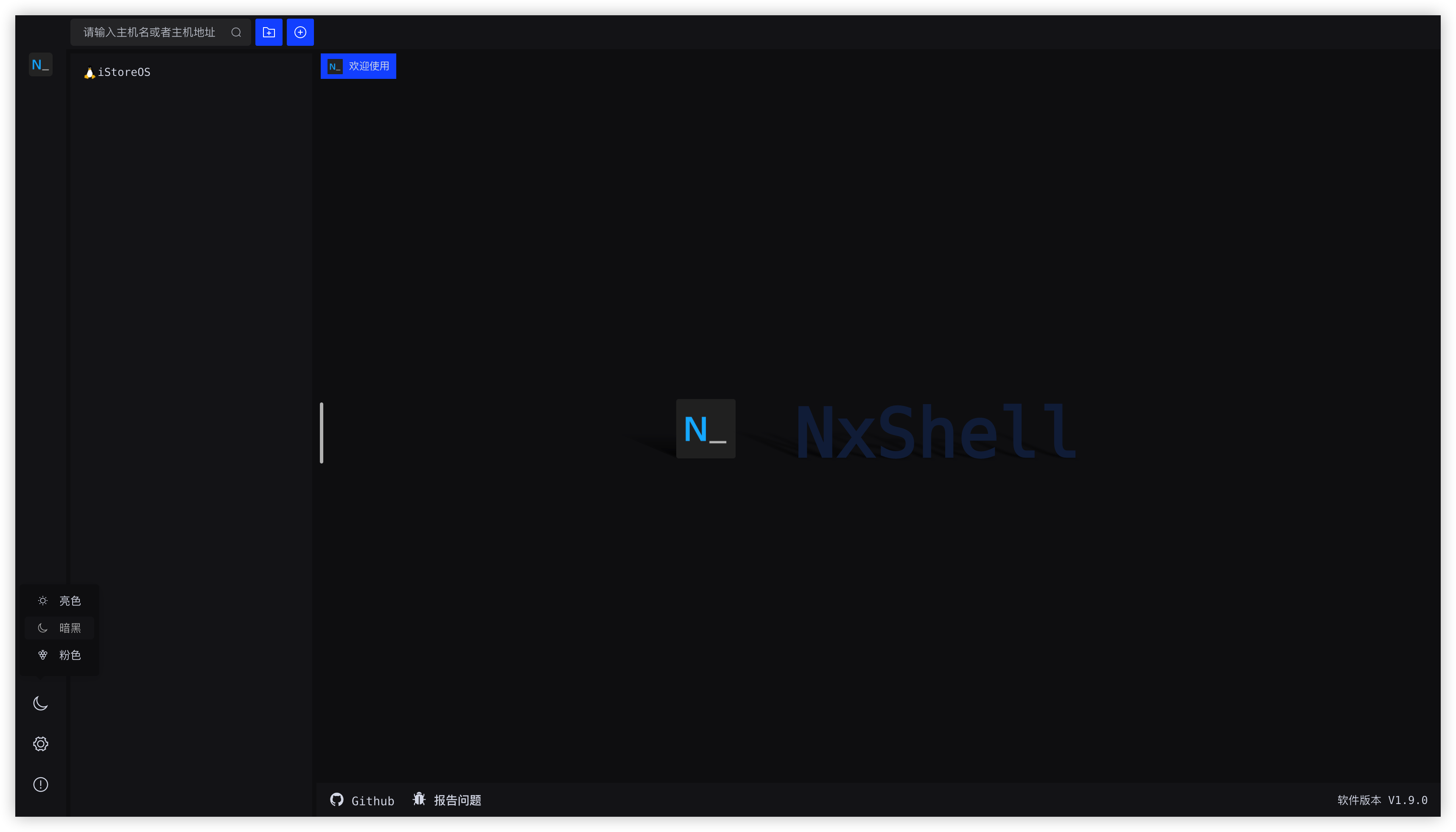
More screenshots.
Develop on source code
open an terminal
git clone https://github.com/nxshell/shell.git
cd shell
git clone https://github.com/nxshell/core.git
cd core && npm i
cd .. && npm i
npm run serve
open other terminal
node devtools/rundev.js
Features
-
In progress: backoup & restore user-defined config files(such as nginx.conf,etc) of Servers.
-
In progress: record commands that have been inputed to Server for security audit.
-
In progress: AI-GPT that can be used to generate shell scripts to manage your Servers by inputing human languages.
-
In progress: UI-interface to view Server status, such as network stream, dist usage, cpu usage, process list.
-
Support SSH protocol
-
Support Windows/Linux/MacOS platform
-
Support language for en-US and zh-CN
-
Support Sftp protocol
-
Support SSH tunnel(socksv5). By default it listen on port 10080.
-
Support ftp protocol
-
Support session config import/export
-
Support xterm theme config
-
Support Serial protocol
-
Support xterm logger manager
-
Support VNC protocol
-
Support Dark/Light theme config
-
Support session FullScreen
-
Support layout
-
Support send command to ALL open ssh sessions
-
Support Lock/UnLock ops on session
-
Support shortcut ops on session
-
Support SFTP online editor
-
Support lrz/lsz command
Bug report and feature requests
We collect bug reports and feature requests with GitHub issues.
For bug report, please read our guidance before creating new issue. Specifically, please search for related issues before creating a new one to avoid duplicated issues.
For feature request, please comment or vote under issue#193 for new or existing feature requests. We will focus on those most up-voted feature requests.
How to Install
- Download from Microsoft App Store. link
- Linux Download from Snapcraft. link
- Download from github release. link
- Android APP from github release(Alpha).link
- Android APP from Google Play.link
- Download package from our Daily build repo. link
Future(TODO)
- Plugins
- Port to run web browser
License
- The NxShell community binary distribution version provides basic SSH/SFTP functions for everyone to use for free, and supports the author to continue to provide useful development tools. Welcome to donate to the NxShell community to continue to grow!
- If the company/team needs to customize the function and apply it to the private software repository, please contact the author for technical support!
Language
Current NxShell Only supports Chinese and English, If you are good at language translation, please contact us.
Real-world Uses
Welcome to pull request here, who use it in real team/company. We would love to have it in our list.
- NxShell team
Community
- GitHub Issues: bug reports, feature requests, install issues, RFCs, thoughts, etc. OPEN
- Slack: Join our workspace to keep in touch with our core contributors and be part of our community. JOIN HERE
- QQ Group: 199234440
- Wechat: yuniot8
- Email: 82828068 At qq.com
Thanks our Contributors

最近版本更新:(数据更新于 2024-12-22 09:09:57)
2023-03-22 18:25:29 v1.9.3
2022-11-25 14:34:24 v1.9.0
2022-09-19 12:59:06 v1.8.0
2022-09-03 19:28:05 v1.6.5
2022-08-27 19:46:46 v1.6.4
2022-08-16 12:48:30 v1.6.3
2022-07-18 21:17:11 v1.6.2
2022-06-20 16:45:23 v1.6.1
2022-06-05 18:44:55 v1.6.0
2022-05-24 10:50:51 v1.5.4
主题(topics):
nxshell, sftp, shell, terminal, xftp, xshell
nxshell/nxshell同语言 JavaScript最近更新仓库
2024-12-22 13:19:55 gethomepage/homepage
2024-12-22 00:44:14 gorhill/uBlock
2024-12-21 12:14:02 layui/layui
2024-12-21 03:44:01 emberjs/ember.js
2024-12-20 02:57:09 nodejs/node
2024-12-19 17:54:54 MHSanaei/3x-ui