v6.0.3
版本发布时间: 2023-04-06 23:22:07
CTCaer/hekate最新发布版本:v6.2.1(2024-07-03 00:37:31)
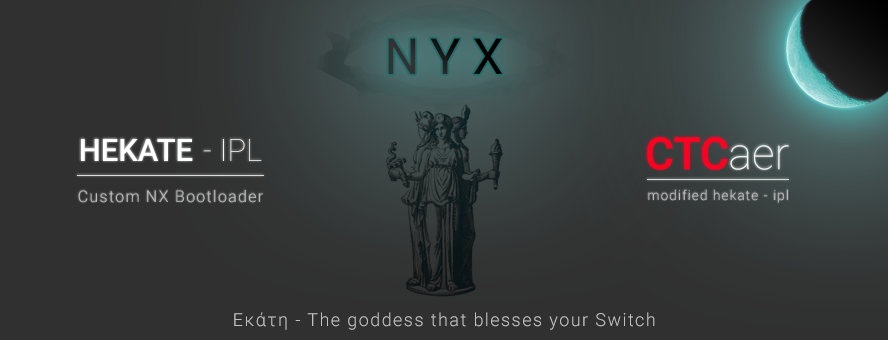
Supports booting ALL current CFWs, Android/Linux booting and payload tools. No more SD card removals
Supports: Erista (T210) and Mariko (T210B01) units
Latest HOS supported: 16.0.2
hekate v6.0.3 changes
- A mitigation was added for bad chainloaders that leave sd gpios in a bad state
- L4T: Now some 2019 T210B01 Samsung ram chips can be overclocked to 2133 MHz for Linux/Android.
- L4T: Added a mandatory change for supporting SD UHS DDR200 bus speed for Linux/Android.
- Fixed an edge case where if hekate was run and the rtc alarm was fired after, booting to HOS would power off the device. Since in that case the Switch was awakened via Power or USB, all flags are now cleared during Auto HOS Power off checks.
- Various fixes and improvements
Nyx v1.5.3 Changes
- SD Card/eMMC benchmark now stalls less between each read, in order to stress the cards more.
- Various fixes and improvements
BDK Changes
- GPIO: Reorder configuration of input/output functions in order to mitigate bad configs from previous loaders
- GPIO: Added a dobounce set function
- SDMMC: Added SD UHS DDR200 bus speed mode, capable of reaching 200MB/s on UHS-I bus.
Can be enabled with the
BDK_SDMMC_UHS_DDR200_SUPPORTbuild time flag - SDMMC: Added proper SD DDR50 bus speed mode. Not used by default.
- SDMMC: Corrected the order of setting SD power limit. By spec, it only matters on SDR50 and up.
- SDMMC: Fixed an issue with sd removal detection
- SDDMC: Added sdmmc driver type set support
- SDMMC: Added debug printing functions of all SD card registers (CID/CSD/SCR/SSR).
- SDRAM: Added a function that allows latency allowance for SDMMC1 to be patched to eMMC values
- INPUT: Reordered power on of touchscreen in order to induce a small reset at start
- UTILS: Removed stop rtc alarm from power management functions
FAQ
Click to expand FAQ notes
-
Which Linux/Android distributions are supported in Partition Manager? For L4T Linux you can use the official Ubuntu Bionic 3.4.0 and newer or any other distro betas. For android you can get Android 10.
-
I don't care about emuMMC/Linux/Android. Can the Part manager be used for something else? Yes. You can still reformat your SD card to a single FAT32 partition. You can even use it when you have exFAT and you want to format to FAT32. It is also suggested to format your sd card via hekate. That's because it prepares it for performance. something that many partitioning tools neglect.
Notes
Check readme.md for more.
NOTE:
For maximum performance of UMS in Windows, you need to run nyx_usb_max_rate__run_only_once_per_windows_pc.reg, only once per PC you have.
It only affects hekate's usb device. You can also view that file with text editor and see what it does. Linux/Mac OS users do not need that.
How to update:
- Drag n drop
bootloaderfolder into sd card root and hit merge/replace. No need to delete that folder first, especially if you want your configs and payloads. - You can choose to update your RCM injection device or PC with the new
hekate_ctcaer_x.x.x.binor not. In any case,bootloader/update.bin, will be checked and if newer it will get loaded.update.binis hekate and it is already copied with thebootloaderfolder drag n drop update process.
Notice about Atmosphere 1.0.0 and up: The fss0=atmosphere/fusee-secondary.bin in hekate_ipl.ini must be changed to fss0=atmosphere/package3. And make sure that atmosphere/contents folder does not have old Atmosphere components.
Notice about resized emuMMC: Resized emuMMC does not have the slow bug anymore. You can create a new one or recreate it via Nyx and the issue will be gone.
Download:
1、 hekate_ctcaer_6.0.3_Nyx_1.5.3.zip 713.17KB
2、 joiner_scripts_for_windows_linux_macos.zip 1016B