v2022.10
版本发布时间: 2022-10-23 17:25:59
koreader/koreader最新发布版本:v2024.11(2024-11-21 03:52:06)

We skipped last month's release because I was right in the middle of moving, which serendipitously coincided with fairly drastic changes that needed more time for testing, such as a big rewrite of gestures and multitouch (#9463).
Users of the Dropbox plugin will now be able to use the new short-lived tokens (#9496).
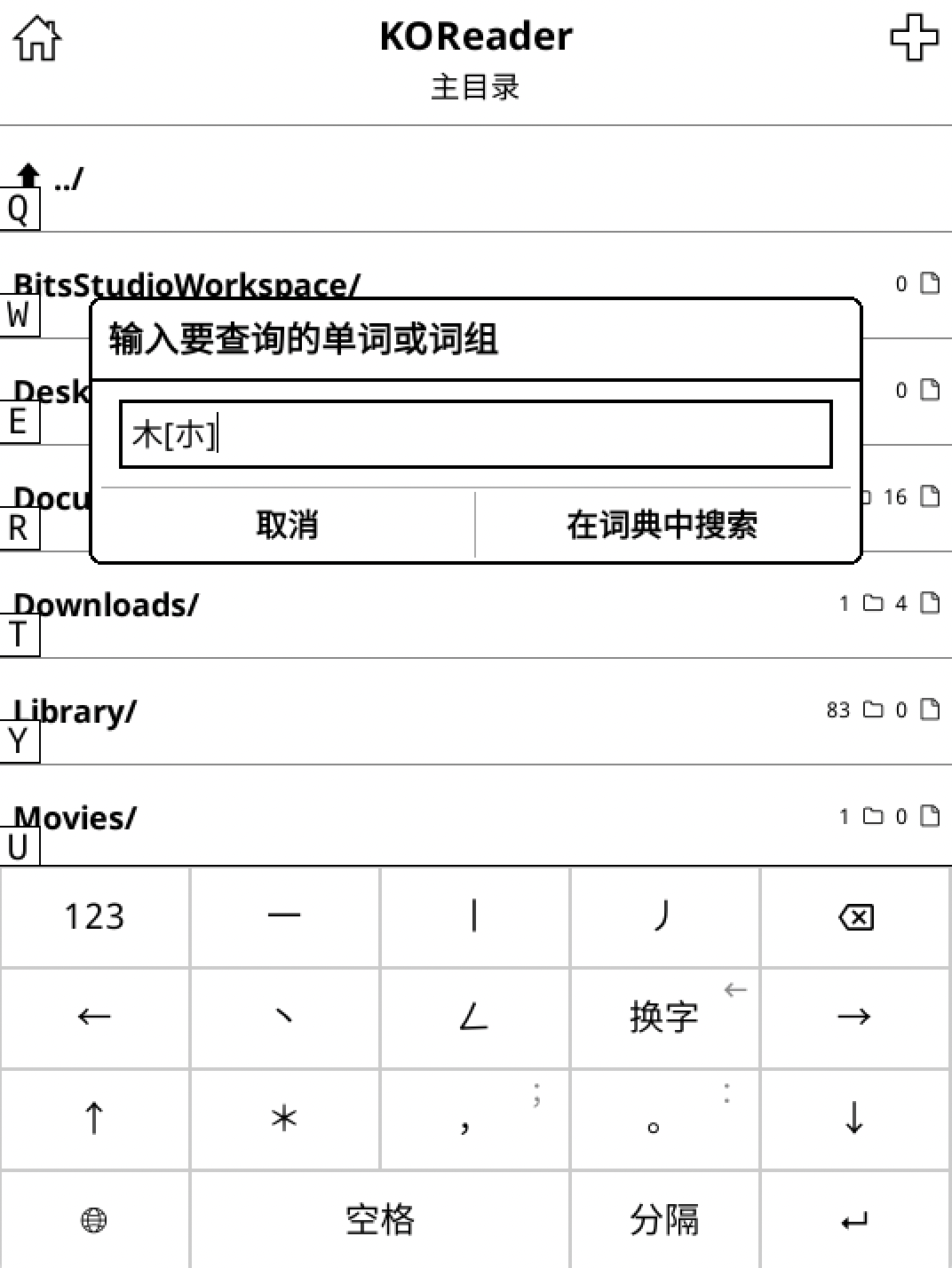 One of the more visible additions is the new Chinese keyboard contributed by @weijiuqiao, based on the stroke input method (#9572). It's not smart and it requires knowledge of stroke order. A tutorial can be found here, part of which I will reproduce below.
One of the more visible additions is the new Chinese keyboard contributed by @weijiuqiao, based on the stroke input method (#9572). It's not smart and it requires knowledge of stroke order. A tutorial can be found here, part of which I will reproduce below.
The stroke input method groups character strokes into five categories. Then any character is typed by its stroke order.
| Key | Stroke type |
|---|---|
一 |
Horizontal or rising stroke |
丨 |
Vertical or vertical with hook |
丿 |
Falling left |
丶 |
Dot or falling right |
𠃋 |
Turning |
For example, to input 大, keys 一丿丶 are used.
Note all turning strokes are input with a single 𠃋 key as long as they are written in one go. So 马 is input with 𠃋𠃋一.
After getting the intended character, a 分隔(Separate) or 空格(Space) key should be used to finish the input. Otherwise, strokes of the next character will be appended to that of the current one thus changing the character.
Besides, the keyboard layout contains a wildcard key * to use in place of any uncertain stroke.
Swipe north on the 分隔(Separate) key for quick deletion of unfinished strokes.
Logo credit: @bubapet
We'd like to thank all contributors for their efforts. Some highlights since the previous release include:
- NewsDownloader: Strip byte order mark from xml string before parsing (#9468) @ad1217
- GestureDetector: Full refactor for almost-sane(TM) MT gesture handling (#9463) @NiLuJe
- Kobo: Unbreak touch input on fresh setups on Trilogy (#9473) @NiLuJe
- Kobo: Fix input on Mk. 3 (i.e., Kobo Touch A/B). (#9474, #9481) @NiLuJe
- Kindle: Attempt to deal with sticky "waking up" hibernation banners (#9491) @NiLuJe
- Add "Invert page turn buttons" to Dispatcher (#9494) @NiLuJe
- [UIManager] Outsource device specific event handlers (#9448) @zwim
- AutoWarmth: add a choice to control warmth and/or night mode (#9504) @zwim
- Allow F5 key to reload document (#9510) @poire-z
- bump crengine: better SVG support with extended LunaSVG (#9510) @poire-z
- CRE/ImageViewer: get scaled blitbuffer when long-press on SVG (#9510) @poire-z
- RenderImage: use crengine to render SVG image data (#9510) @poire-z
- Wikipedia EPUBs: keep math SVG images (#9510) @poire-z
- TextViewer: add Find (#9507) @hius07
- A random assortment of fixes (#9513) @NiLuJe
- Add Russian Wiktionary dictionary (#9517) @Vuizur
- add custom mapping for tolino buttons (#9509) @hasezoey
- Profiles: add QuickMenu (#9526) @hius07
- ImageViewer: Clamp zoom factor to sane values (#9529, #9544) @NiLuJe
- ReaderDict: fix use of dicts with ifo with DOS line endings (#9536) @poire-z
- Kobo: Initial Clara 2E support (#9545) @NiLuJe
- TextViewer: add navigation buttons (#9539) @hius07
- ConfigDialog: show button with default values in spinwidgets (#9558) @hius07
- Misc: Get rid of the legacy defaults.lua globals (#9546) @NiLuJe
- Misc: Use the ^ operator instead of math.pow (#9550) @NiLuJe
- DocCache: Unbreak on !Linux platforms (#9566) @NiLuJe
- Kobo: Clara 2E fixes (#9559) @NiLuJe
- Keyboard: add Chinese stroke-based layout (#9572, #9582) @weijiuqiao
- Vocabulary builder: add Undo study status (#9528, #9582) @weijiuqiao
- Assorted bag'o tweaks & fixes (#9569) @NiLuJe
- ReaderFont: add "Font-family fonts" submenu (#9583) @poire-z
- FileManager: add Select button to the file long-press menu (#9571) @hius07
- Dispatcher: Fixes, Sort & QuickMenu (#9531) @yparitcher
- Cloud storage: add Dropbox short-lived tokens (#9496) @hius07
- GH: Extend the issue template to request verbose debug logs for non-crash issues. (#9585) @NiLuJe
- Logger: Use serpent instead of dump (#9588) @NiLuJe
- LuaDefaults: Look for defaults.lua in $PWD first (#9596) @NiLuJe
- UIManager: Don't lose track of the original rotation on reboot/poweroff (#9606) @NiLuJe
- ReaderStatus: save status summary immediately on change (#9619) @hius07
- [feat] Add Thai keyboard (#9620) @weijiuqiao
- Dispatcher: Fix subtle bug with modified items being added twice to the sort index (#9628) @yparitcher
- Vocabulary builder: supports review in reverse order (#9605) @weijiuqiao
- Exporter plugin: allow adding book md5 checksum when exporting highlights (#9610) @sp4ke
- buttondialogtitle: align upper borders (#9631) @hius07
- Kobo: Always use open/write/close for sysfs writes (#9635) @NiLuJe
- OPDS-PS: Fix hardcoded namespace in count (#9650) @bigdale123
Full changelog — closed milestone issues
Installation instructions: Android • Cervantes • ChromeOS • Kindle • Kobo • PocketBook • ReMarkable • Desktop Linux • MacOS
1、 koreader-2022.10-amd64.deb 26.87MB
2、 koreader-2022.10-arm64.deb 25.47MB
3、 koreader-2022.10-armel.deb 25.19MB
4、 koreader-2022.10-armhf.deb 25.17MB
5、 koreader-android-arm-v2022.10.apk 30.49MB
6、 koreader-android-x86-v2022.10.apk 32.81MB
7、 koreader-appimage-x86_64-linux-gnu-v2022.10.AppImage 40.49MB
8、 koreader-cervantes-v2022.10.zip 39MB
9、 koreader-kindle-legacy-v2022.10.zip 39.42MB
10、 koreader-kindle-v2022.10.zip 38.86MB
11、 koreader-kindlepw2-v2022.10.zip 38.95MB
12、 koreader-kobo-v2022.10.zip 40.8MB
13、 koreader-pocketbook-v2022.10.zip 39.2MB
14、 koreader-remarkable-v2022.10.zip 39.19MB