v5.5.6
版本发布时间: 2021-05-12 19:25:21
CTCaer/hekate最新发布版本:v6.2.1(2024-07-03 00:37:31)
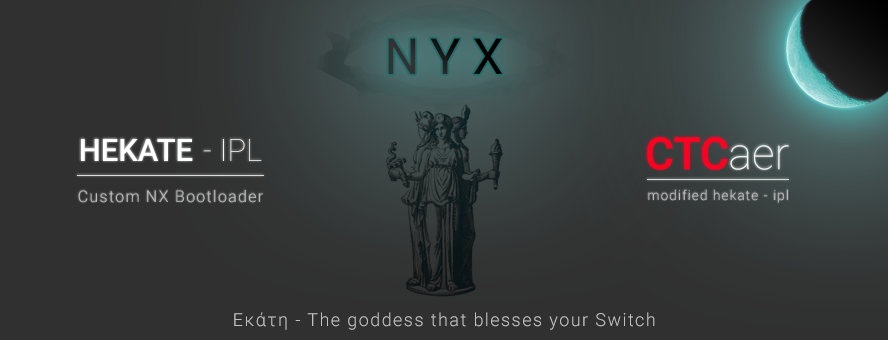
Supports booting ALL current CFWs, Android/Linux booting and payload tools. No more SD card removals
Supports: Erista and Mariko units
Latest HOS supported: 12.0.2
New in this version
- HOS 12.0.2 Support
- Auto NoGC is now applied if you have 12.0.2 and 14 fuses
That's because 12.0.2 burnt a fuse and brought the total to 15 fuses.
If user is still in 12.0.0-12.0.1 you will still need
kip1patch=nogc. If updated to 12.0.2, that line can now be removed if wanted. And as always if auto nogc is not wanted, you can disable it in the Options Tab. - Fixed Seamless display for L4T Linux/Android There was an issue where hekate would clear the bootlogo when launching L4T. That is now fixed and the bootlogo will remain until kernel finishes init.
- Fixed an issue when a kip patch was defined 2 times it would throw an error.
emuMMC
- Improved File based emuMMC Fatals with MMC access errors when updating, moving or installing games is now fixed.
based on https://github.com/m4xw/emuMMC/tree/c6717b9320247d3ec81b372adae5e5623be7d16b
Nyx v1.0.3
- Allow backing up resized emuMMC
- Allow restoring small eMMC backup into a larger eMMC module with split file backup Support for that was added before but there was a leftover check for split file backups. That's now fixed and works the same way as single file backup.
- BPMP clocking is now revamped
There are 4-5 reports where the users' Erista SoC binning can't handle the overclocking.
The issue manifests either by Nyx hanging on boot or eMMC backup verification failing.
New Nyx will now try to automatically set the best clock for these units.
First inject might hang but any consecutive one will succeed because Nyx will fallback because of the first failure.
To accommodate that,
newpowersave(original way to mitigate that) in nyx.ini was replaced withbpmpclock. If Nyx fails to set the correct clock in such cases, then user can force that by settingbpmpclock=2to lower the clock. - Always align SD card total sectors when partitioning to ensure all partitions get the same alignment.
- Add info about a new InnoLux panel. The info is incomplete, so anyone that repairs Switches and can see the display panel model from the back of it and pair it with the reported id in Nyx, is welcomed to help.
- UMS will now inform user if ejected unsafely (while medium removal prevention was enabled).
BDK
- Minerva was updated to 1.4 to fix various Minerva and Nvidia bugs
- Corrected align down macro
- Moved uart B/C deinit inside Joycon driver
- Various other fixes. As always it's better to check commits for that.
FAQ
Click to expand FAQ notes
-
How to use Partition Manager for Linux/Android? For L4T Linux you can use the official Ubuntu Bionic 3.2.0 or newer release or any other distro betas. For android you need to build Android P or Q which support/require the new partition scheme.
-
My Joy-Con drift when in Nyx, how to fix? Nyx applies an auto calibration at boot. That happens when you hear the rumble. If you press the sticks before, then a wrong calibration will get applied. To fix that on the fly, simply remove the Joy-Con and re insert it. This always causes a new calibration. Just make sure you don't touch the stick when you reinsert.
-
I don't care about emuMMC/Linux/Android. Can the Part manager be used for something else? Yes. You can still reformat your SD card to a single FAT32 partition. You can even use it when you have exFAT and you want to format to FAT32. It is also suggested to format your sd card via hekate. That's because it prepares it for performance. something that many partitioning tools neglect.
Notes
Check readme.md for more.
NOTE:
For maximum performance of UMS in Windows, you need to run nyx_usb_max_rate__run_only_once_per_windows_pc.reg, only once per PC you have.
It only affects hekate's usb device. You can also view that file with text editor and see what it does. Linux/Mac OS users do not need that.
How to update:
- Drag n drop
bootloaderfolder into sd card root and hit replace. No need to delete that folder first, especially if you want your configs and payloads. - And inject the new hekate_ctcaer_x.x.x.bin payload at least once.
Download:
1、 hekate_ctcaer_5.5.6_Nyx_1.0.3.zip 528.38KB
2、 joiner_scripts_for_windows_linux_macos.zip 1016B