v5.5.5
版本发布时间: 2021-04-11 20:37:37
CTCaer/hekate最新发布版本:v6.2.1(2024-07-03 00:37:31)
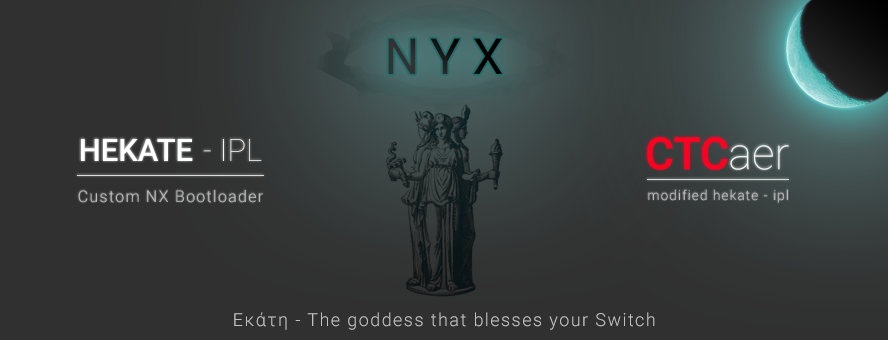
Supports booting ALL current CFWs, Android/Linux booting and payload tools. No more SD card removals
Supports: Erista and Mariko units
Latest HOS supported: 12.0.1
New in this version
- HOS 12.0.0 Support
- Add USB3.0 enable via exosphere support (needed for 9.0.0 and up) If you enable that, it will impact signal quality of WiFi 2.4 GHz and Bluetooth.
- Add Seamless Display support for L4T Linux/Android.
- RAM Overclocking is now disabled when booting stock to fix sleep issues Previously, hekate would not check if used minerva driver was overclocked and was allowing booting stock with RAM OC which breaks sleep because HOS mtc gets disabled when it finds an unknown boot frequency.
- Minerva was updated with more accurate clock trimmers
- Optional voltage change was added to minerva when RAM OC is used via compiler flags This removes the need for hekate main to be recompiled. Max allowed voltage is 1250mV.
-
12.0.0 didn't burn a fuse, so AutoNOGC, doesn't work IF you have 14 burnt fuses.
Use
kip1patch=nogcin your boot entry if NOGC is desired in that case.
emuMMC
- HOS 12.0.0 Support
Nyx v1.0.2
- HOS 12.0.0 Support
- Hybrid MBR fixer is now smarter. It can detect a hos partition everywhere and properly rearrange extra partitions in MBR.
- Report GPIO ID in case Touch Panel is unknown
- Properly check if eMMC GPT is valid before parsing it
- Refresh SD card calibration when using UMS or benchmarking for faster ops
- Migration option Fix Raw, now tells user that it also fixes partition type.
- Add new touch panel in info
- Check for errors when benchmarking
FAQ
Click to expand FAQ notes
-
How to use Partition Manager for Linux/Android? For L4T Linux you can use the official Ubuntu Bionic 3.2.0 or newer release or any other distro betas. For android you need to build Android P or Q which support/require the new partition scheme.
-
My Joy-Con drift when in Nyx, how to fix? Nyx applies an auto calibration at boot. That happens when you hear the rumble. If you press the sticks before, then a wrong calibration will get applied. To fix that on the fly, simply remove the Joy-Con and re insert it. This always causes a new calibration. Just make sure you don't touch the stick when you reinsert.
-
I don't care about emuMMC/Linux/Android. Can the Part manager be used for something else? Yes. You can still reformat your SD card to a single FAT32 partition. You can even use it when you have exFAT and you want to format to FAT32. It is also suggested to format your sd card via hekate. That's because it prepares it for performance. something that many partitioning tools neglect.
Notes
Check readme.md for more.
NOTE:
For maximum performance of UMS in Windows, you need to run nyx_usb_max_rate__run_only_once_per_windows_pc.reg, only once per PC you have.
It only affects hekate's usb device. You can also view that file with text editor and see what it does. Linux/Mac OS users do not need that.
How to update:
- Drag n drop
bootloaderfolder into sd card root and hit replace. No need to delete that folder first, especially if you want your configs and payloads. - And inject the new hekate_ctcaer_x.x.x.bin payload at least once.
Download:
1、 hekate_ctcaer_5.5.5_Nyx_1.0.2.zip 532.47KB
2、 joiner_scripts_for_windows_linux_macos.zip 1016B