v5.3.0
版本发布时间: 2020-06-15 22:49:39
CTCaer/hekate最新发布版本:v6.2.1(2024-07-03 00:37:31)
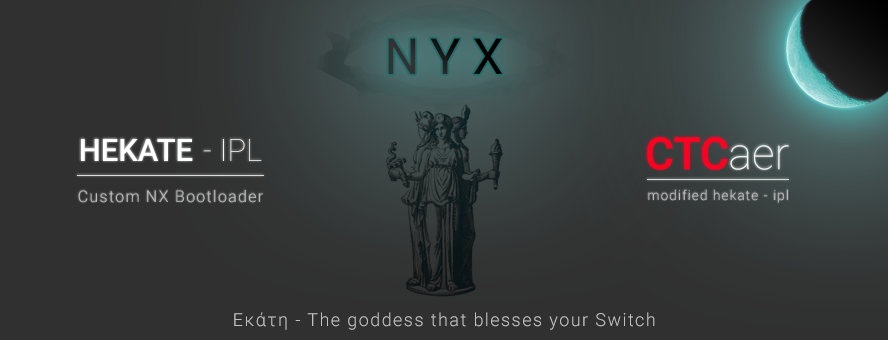
This version supports booting ALL current CFWs, Android/Linux booting and payload tools. No more SD card removals
Latest HOS supported: 10.1.0
New in this version
- Full Exosphère 2 support (Atmosphère 0.13.0 and up) Compatibility for older atmosphere releases remains. You can boot both old releases and new 0.13+.
- Even faster boot times by managing eMMC better. Saves 500ms.
- Many HOS launch QoL fixes and checks.
- Enable charger unconditionally for deadlock protection.
- Fix kip1patches sometimes not applying on very specific edge cases. (Existing since ever).
- Allow booting if kip1 patches fail. (It will ask you.). Do not continue when patches are important (example: emummc, nogc, etc) or you don't know the implications.
- Add corrupted bootlogo protection. Avoids soft-locking.
- And many more fixes.
emuMMC
- Support for exosphere 2 was added
- The very fast file based emuMMC changes are included also.
Based on https://github.com/m4xw/emuMMC/tree/06ab9b895c4264ecc14d3bf9be1260e2096f6037
Nyx v0.9.2
-
Countless partition manager fixes. If you had issues before, especially with error 14 or 4KB cluster size, now everything is fixed.
-
Better JoyCon SPI dumping for Android/Linux The tool for dumping joycon mac addresses is now more robust and it will inform you if the pairings are from a PC or HOS.
Additional changes:
- Archive Bit Fixer now supports all folders with 00 files inside
- Allow multiple backup based emuMMC (via the migration option)
- Clock offset edit will now show at boot if not set. Making sure that this is set, screenshots will now have proper date and time on the names.
- Add bigger deadzone for joycon virtual mouse.
- Reduce idle power draw
- Add BIS key generation and simple CAL0 info
- And many more fixes.
Bootloader Development Kit (BDK)
This release also introduces the BDK. The whole structure of hekate changed so it's easy to do code changes to drivers and utils. This allows the transformation of hekate to anything and makes porting to other Tegra X1/X1+ easier. For now it's used for hekate, Nyx and modules. As this is just the start, it will improve more later down the road.
The v5.2.0 Anniversary release had a huge changelog. If you missed it, check here: https://github.com/CTCaer/hekate/releases/tag/v5.2.0
FAQ
-
How to use Partition Manager for Linux/Android? For now the official releases of these projects are old and do not support the new layout. You can still make it work if you build Android or if you extract the ext4 partition from the Linux disk image.
-
My Joy-Con drift when in Nyx, how to fix? Nyx applies an auto calibration at boot. That happens when you hear the rumble. If you press the sticks before, then a wrong calibration will get applied. To fix that on the fly, simply remove the Joy-Con and re insert it. This always causes a new calibration. Just make sure you don't touch the stick when you reinsert.
-
I don't care about emuMMC/Linux/Android. Can the Part manager be used for something else? Yes. You can still reformat your SD card to a single FAT32 partition. You can even use it when you have exFAT and you want to format to FAT32. It is also suggested to format your sd card via hekate. That's because it prepares it for performance. something that many partitioning tools neglect.
Notes
Check readme.md for more.
NOTE:
For maximum performance of UMS in Windows, you need to run nyx_usb_max_rate__run_only_once_per_windows_pc.reg, only once per PC you have.
It only affects hekate's usb device. You can also view that file with text editor and see what it does. Linux/Mac OS users do not need that.
Don't forget to drag n drop bootloader folder into sd card root and hit replace. No need to delete that folder first, especially if you want your configs and payloads.
Download:
1、 hekate_ctcaer_5.3.0_Nyx_0.9.2.zip 491.14KB
2、 joiner_scripts_for_windows_linux_macos.zip 1016B