v5.0
版本发布时间: 2019-04-04 18:51:27
awaescher/RepoZ最新发布版本:v5.5(2021-01-03 07:54:38)
Thank you :100:
It has been quite a while and RepoZ grew from a proof-of-concept in April 2017 to a 100 :star: GitHub project 🎉🥳
Seriously, thank you! To all of you, supporting this by downloading RepoZ, adding improvement proposals (yes, talking about issues) and maybe even supporting via the "Ping back" menu item.

To celebrate the 100th star, I've prepared a new build for you and this one is quite massive.
Let's dig in ...
Acrylic Windows UI.
The Windows app enjoyed another UI update. It now makes use of acrylic blurs and got rid of the title bar. I hope you like it. If you are not sure if you do, here's a comparison with an early build of the PoC phase:

Manage repositories
One of my top priorities during all the time was to keep the UI of RepoZ as slick as possible. I did not want to add thousand options and technical stuff developers love to implement. It should be very self explanatory and work without any configuration at all.
However I felt that a bit is missing: If a repository is detected (with "Scan" or by auto-detect) it was in RepoZ forever. Noone knew the place where the cached repositories could be cleared for example. It was possible but the secret path to the config files was not very known I think (it's %APPDATA%\RepoZ or ~/.config/RepoZ).
So now, RepoZ offers the possibility to clear the repository list completely, so you can add repositories again as you like.

Ignore repositories
As you might have seen in the last image, there's a new command "Reset ignore rules" as well. This leads to a quite prominent feature: Ignore repositories.
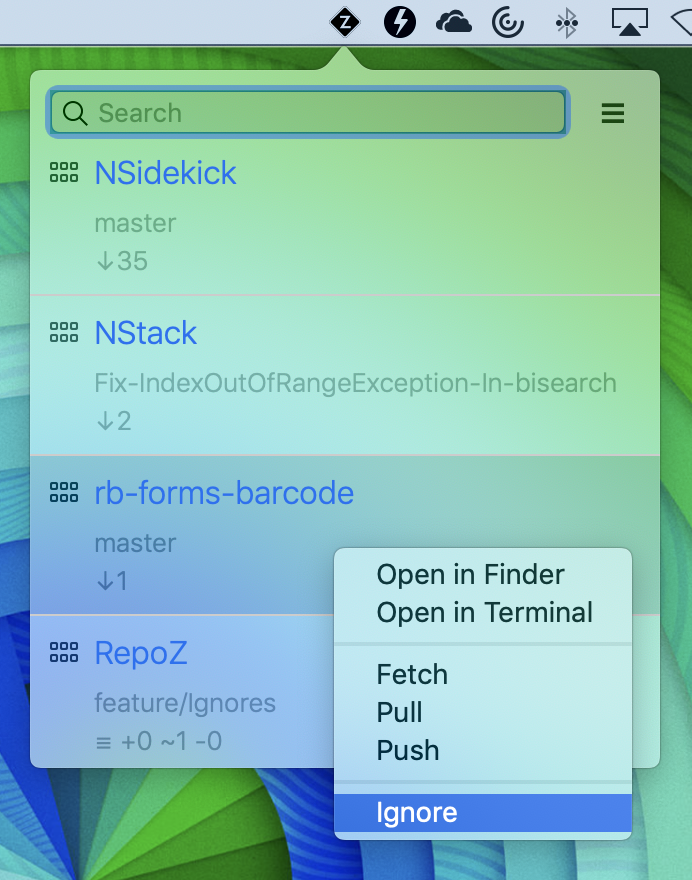
By ignoring repositories, they will not appear in RepoZ, grr and grrui anymore. RepoZ will also stop to add the branch and file status to Windows Explorer titles for ignored repositories. So called "Ignores" will be persisted and match repositories by their path. If you move them around, they might re-appear until you ignore them again.
As you know by now, there's an option to reset these ignore rules (see "Manage repositories") completely. If you do, the ignored repositories will then appear as soon as a change is detected in there or you scan your machine manually. That means former ignored repositories will not pop out of nowhere back to the UI because they have been there in the past. RepoZ needs to detect them again.
Context menus and multiselection on macOS
Another improvement for my beloved Mac users: RepoZ finally comes with context menus to open a finder window, the terminal, fetch/pull/push repositories or ignore them. Of course, this works with multiselection as well.
This finally closes the gap between the Windows version and the Mac version - if you are willing to ignore the fact that RepoZ does not provide macOS Finder title extensions like it does for the Windows Explorer.

Filter targets
Up to this version, it was possible to filter for repository names only. Now, you can filter repositories by their name, current branch as well as their full path on the file system.
This is possible with prefixes like "n ", "b " & "p " and works in RepoZ, grr and grrui.

- Please see issue 68 for more details on that.
Further improvements
Every developer likes to say that there's way more to it. Invisible improvements everywhere. Actually, there's one every Windows user should notice immediately: There's no delay anymore if you wake RepoZ from the Windows tray, making it way more comfortable to use.
As always, I hope you enjoy using RepoZ. Have fun ✋
1、 RepoZ.5.0.pkg 40.93MB
2、 RepoZ.5.0.Setup.exe 39.59MB